Content Types are great, but can cause a little confusion. Because you normally define a content type at a site level, that’s pretty much how we think of them – as centrally defined types of item. Often, we actually create these content types on the root site of a site collection, because all subsites will be able to use them then.
However, this isn’t really the case. We do have site content types – but we also have list content types. These are the content types that are actually used on the lists themselves, and they are children of those site content types. This can be most easily seen by clicking on a content type on the List Settings page.

Notice that our ‘Example Travel Expenses’ content type says it has a parent of… …’Example Travel Expenses’! This is our List Content Type telling us that it’s parent is the Site Content Type of the same name. Click on it, and it’ll take you to the Site content type description, and you can work on up the chain of content types until you reach Item.
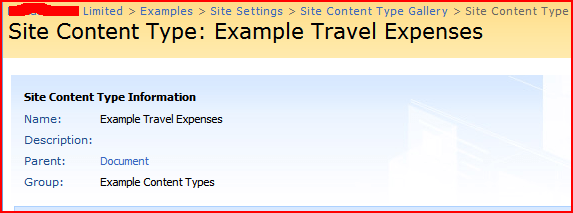
A consequence of this is that, as our content types are actually used by lists, I can’t think of a way to use a Site Content Type directly (though I may be wrong about that).
That are also issues related to this in terms of modifying content types, but that’s the subject for another post…
[…] mentioned before the content types on a list are actually children of the site content types. I’ve also looked at adding columns to list content types, which naturally enough […]
[…] a side note, the content types on the list are actually ‘children’ of your Site content type rather t…. This means that if you update the content type on that list, it won’t update the parent […]
You have also Content Type Hub. There you are using site content types.
Yup, that’s worth noting – in SharePoint 2010 onwards there is the Enterprise Content Type hub, which also uses Site Content Types. These are defined in one Site Collection and then copied to others. It’s worth knowing about!