I’ve just had a bit of a problem with Solution Explorer in Visual Studio not showing the ‘checkout status’ icons from TFS – you know, the red tick, the padlock, etc.. These things:
I couldn’t figure out what was causing this, but found the solution on MSDN forums:
In VS 2010, while you have the solution open in Solution Explorer, select File-> Source Control-> Change Source Control, could you click on Bind for each project/solution? Binding provides version control functionality. This includes various version control icons that indicate status in Solution Explorer.
This advice was correct – I went to the binding dialog, and the solution and projects weren’t bound. I added the bindings back – and presto. I’m not sure, however, how the project became unbound…
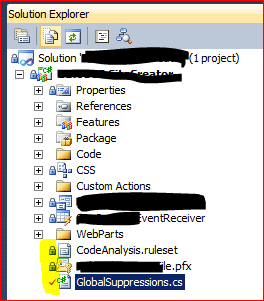
Man, you saved me from getting screwed. I was changing almost every item in Tool => Options => Source Control, to get my icons back. Didn’t know it was that easy.
Glad it helped! It confused the heck outta me!
Thanks!