So what has Andy been working on lately? Well, lately I’ve been writing an integration between Outlook 2003 and SharePoint 2007. It was all a bit fraught – some of the web services I was using are a bit dodgy, uploading files and metadata as one transaction doesn’t seem to be possible, and everyone always underestimates the effort involved in coping with the metadata about an email. I’ve written an integration between GroupWise 6.5 and Open Text Livelink before now, and again, dealing with the metadata was a bigger effort than browsing the system or uploading the document.
Now, email saving into SharePoint seems to be an overlooked thing. Microsoft have their Exchange 2007 Managed Folders, which can push emails into a SharePoint Records center. Liam Cleary has written his usual high-quality description of setting it up, and the MS Records management team blogged about it in parts I, II, III and IV.
However, a lot of our customers aren’t impressed with this solution. They want to be able to save emails into particular SharePoint Libraries within their usual collaboration environment, rather than just booting them off into a Record Center.
U2U built an Outlook 2007 addin which is very nice – though a bit of a different take. Their approach requires defining the save location up front and mapping to the data, but that then saving emails is dead easy – just drag them into the folder. Nice.
Anyway, this is what I built – I’ll contrast with the U2U offering lateer…
Unlike the MS ‘Records Management’ and U2U approaches, I didn’t use a folder based approach. It’d have been nice, but our customer’s users were familiar with ‘Save As’-type dialog boxes. Thus, I built mine in the same way – you start by defining a save location and then fill in the content-type/meta-data information for the e-mail message.
Outlook 2003 with a ‘Save to SharePoint’ button
Save to SharePoint dialog with tree view of SharePoint system and previous save locations.
The locations available to save into are defined centrally in a SharePoint list, and can either be specific sites or sites and sub-sites.
Once a user has selected a save location, they’re presented with a form to fill in metadata. The metadata fields are those defined by the default content type for the list; the user can select another content type (if there is more than one). The fields themselves are as defined by the content type, and support all of the usual validation, options, etc. for most of the typical SharePoint field types – (the only exceptions are that Radio Button fields are displayed as Drop-down lists (but they’re functionally equivalent) and that there is no Rich Text editor multi-line text field). This means that even things like look-ups to other lists or user lookups are all supported.
Metadata from the email (e.g. ‘To’, ‘From’, ‘Subject’, etc.) can be mapped into the content type.
Screenshots showing the Default content type (in this case used for testing lots of field types), changing the content type, and the form generated for this other content type. Note that for the final screenshot, only the ‘Sent Date’ field has data mapped into it in this configuration.
So how does this compare? Well, U2U’s offering is more simple, and for most users I suspect that it’s quite adequate. For my project, though, we had to allow users to edit metadata when storing the email, and what that metadata is would be dynamic. I guess I would describe the various advantages as:
| My Add-in | U2U’s |
|---|---|
|
|
Clearly, one other major difference is that U2U’s add in is for Outlook 2007 and mine is for Outlook 2003.
If anyone finds this plug-in interesting, let me know and I’ll put you in contact with my employer – I’m afraid it isn’t mine to give away.
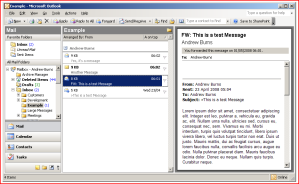
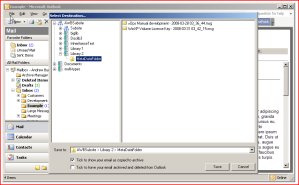
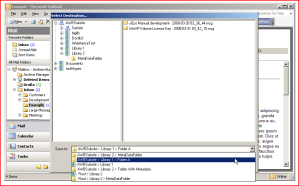
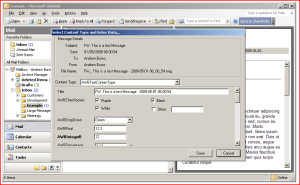
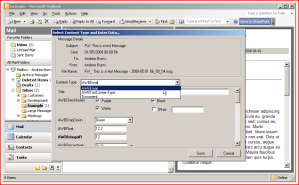
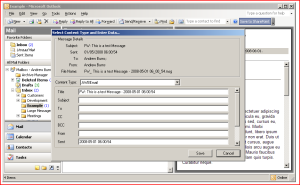
Hi We are interested in looking at email integration with sharepoint please let us know more details and download centre to evaulate the software
thanks
Nagaraj
Well, it’s not really ‘productized’ – it was written for a particular customer who had some slightly specific (i.e. unusual) requirements – but I have passed on your message to one of our salesmen.
Hi Andy,
Thank you for your post. I thought I would mention a product developed at our company called Scinaptic OnePlaceMail – a lot of effort has been put into the solution to make sure it works with Outlook 2003 and 2007 and SharePoint WSS and MOSS.
It allows you to drag and drop emails or attachments to SharePoint Libraries and Lists – automatically capturing email metadata and prompting the user for all metadata based on the selected content type… it has a many other functions as can be seen on the website http://www.scinaptic.com/oneplacemail – you are welcome to download and evaluation of the software directly from the website.
Nice work on your solution! – it also looks elegant.
James
Hehe – yeah, looks a bit like parallel evolution. That’s pretty much what I wanted to make after I’d taken out some of the customer specific oddities of the integration I’d written. And like you guys, I reckoned that there was a product in it!
Hi
Obviously there’s a lot of effort on many avenues going into the area of getting those emails into SharePoint.
Your work looks a lot like our SharedLook tool (http://www.paradisoft.com/outlook-to-sharepoint.asp)
An interesting feature we’ve found customers are interested in is a rule-based wizard to automate the procedure – according to the email’s metadata decide into which SharePoint folder the email should be saved and how to map the metadata.
You’re more than welcome to take a look.
Franz
There is a 3rd party tool called myDocs which is an add-in for Outlook, that lets us view SharePoint Document Libraries by clicking standard Outlook folders, and drag emails into these folders to upload into SharePoint.You can visit http://www.nsynergy.com/Products/myDocs/Pages/Demonstration.aspx for more information.
Would this work on Outlook 2003 / W2k with MOSS 2007?
Erm, should do. The only dependency really is the version of Outlook (i.e. it doesn’t work with 2007!)
Hi Andy,
We have a solution which seamlessly integrates Outlook and SharePoint ( Office versions 2003 &2007, and WS03, 08, MOSS 2007 etc.), and uses the Outlook look and feel (including metadata) when viewing these SharePoint folders and e-mails in Outlook. Of course the traditional SharePoint browser interface is also preserved, if users prefer that they simply enable the view from the Outlook client. It is very simple, but has been loved by Outlook devotees using SharePoint since its as simple as using Outlook…sorry to sound like a sales pitch! Just check it out for yourself, there are flash videos at the URL below, and if ever you want to evaluate a copy you know how to reach me. 😉
Cheers!
Maron
http://www.epona.nl/en/products/EmailFiler/Pages/Default.aspx